Otra entrada que es un apunte.
Recientemente, ha caído en mis manos un cisco 7912 para jugar y, venía con firmware SCCP. En mi asterisk, sólo uso SIP, ya que todo el sistema lo tengo con ese protocolo… hasta las llamadas y el DDI.
Empezamos por pasar el teléfono de SCCP a SIP.
Para ello, bajamos el siguiente archivo: 7912.tar
Lo descomprimes en el tftp server y tenemos estos ficheros:
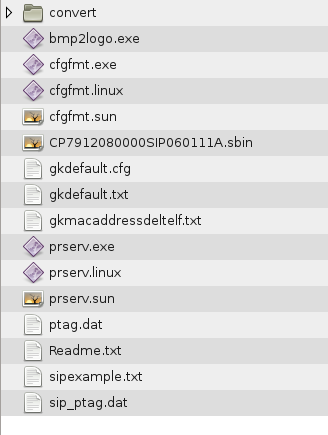
Creamos el fichero gkmac_address_telf.txt con el siguiente contenido:
#txt
# -----------------------------------------------------------------------------
# This file "gkdefault.txt" is provided as a convenience for upgrading the
# Cisco 7912G IP Phone with minimal effort.
#
# If changes are made to this file, you must run
#
# cfgfmt -tsip_ptag.dat gkdefault.txt gkdefault.cfg
#
# again to create a new profile and place it in the TFTP directory.
#
# If you plan to upgrade just one phone, you can copy gkdefault.cfg to
# gk
# as gk001122334455.
#
# The phone will try to download gk
# if corresponding gk
# -----------------------------------------------------------------------------
upgradecode:3,0x601,0x0400,0x0100,0.0.0.0,69,0x060111a,CP7912080000SIP060111A.sbin
# Set the GUI/Web config password to 1234; the password must NOT be 0
# (disabled) if configuring via the phone's web interface is desired.
UIPassword:1234
Guardamos cambios, reiniciamos el teléfono y esperamos a que se instale el firmware sip.
Una vez hecho ésto, volvemos a generar el fichero con los datos para registrarlo en nuestro asterisk…… los datos:
ip asterisk: 192.168.1.1
user:100
pass:100
Tendremos el fichero tal que:
#txt
# -----------------------------------------------------------------------------
# Example Profile for Cisco 7905G/7912G IP Phones (SIP)
# -----------------------------------------------------------------------------
#
# IMPORTANT: File must begin with "#txt" (without the quotes) for the
# formating tool (cfgfmt.exe) to treat it as a text file.
#
# NOTE: 1. A hash (#) at the beginning of the line is a comment. The
# formatting tool ignores any line beginning with the token.
#
# 2. All parameter/value pairs are OPTIONAL; however, they may be
# needed nevertheless for the phone to function properly
# if no prior value had been programmed.
#
# 3. Parameter values can be one of the following:
#
# a. Alphanumeric string
# Ex: SIP-4-Ever$#, 1234, #012-34la$!-
#
# b. Numeric digit string
# Ex: 593, 960135, 19690489
#
# c. Array of comma-separated short integer
# Ex: {395,65534,20,32768,105} (without brackets)
#
# d. IP address
# Ex: 192.168.2.170, 64.15.243.3
#
# e. Extended IP address -- IP address with Port
# Ex: 192.168.2.170.9001, 174.10.232.53.10364
#
# f. Boolean
# Ex: 0 or 1
#
# g. Bitmap value -- unsigned hex integer (32-bit)
# Ex: 0x00060400, 0x125f0431
#
# h. Integer (32-bit)
# Ex: 2147483647, 56, 65342
#
# ============================= UI Parameters =================================
# -----------------------------------------------------------------------------
# Parameter: UIPassword
#
# Type: Alphanumeric string (9 characters max)
#
# Description: Control access to the web page and some protected phone menus.
# If set to non-zero, then every access to the web page will
# require the value of UIPassword being entered.
#
# Default: 0 = Web interface is restricted to viewing of device
# information and network configuration and statistics.
# Parameter changes are not allowed via the web interface.
UIPassword:cisco
# ========================== Logo Upgrade Parameter ===========================
# -----------------------------------------------------------------------------
# Parameter: upgradelogo
#
# Description: Special parameter to provide information on how to upgrade the
# logo on the main LCD screen
#
# Syntax: upgradelogo:
#
# Options: image_id
# - A unique number that is logically associated with the logo
# file and must be incremented for each new logo upgrade;
# the factory logo is assigned '1'. Upgrading the firmware
# resets this value to '1'.
#
# tftp_ip_addr
# - TFTP server IP address where logo_filename is located
#
# logo_filename
# - Name of logo file
#
# Example: upgradelogo:4,192.168.3.105,logo.dat
#
# NOTE: The default values listed below will not trigger any upgrade.
#upgradelogo:0,0,none
# ===================== Network Configuration Parameters ======================
# -----------------------------------------------------------------------------
# Parameter: Dhcp
#
# Type: Boolean
#
# Options: 1 = Use DHCP to obtain IP, route, netmask, DNS, NTP, TFTP, etc.
# 0 = Don't use DHCP, instead use hard coded parameter values for
# IP, route, netmask, DNS, NTP, TFTP, etc.
dhcp:1
# ======================= SIP Configuration Parameters ========================
# -----------------------------------------------------------------------------
# Parameter: Proxy
#
# Type: Alphanumeric string (31 characters max)
#
# Description: IP address or domain name of SIP proxy server
Proxy:192.168.1.1
# -----------------------------------------------------------------------------
# Parameter: UID
#
# Type: Alphanumeric string (31 characters max)
#
# Description: User ID (i.e. phone number) for the line
UID:100
# -----------------------------------------------------------------------------
# Parameter: PWD
#
# Type: Alphanumeric string (31 characters max)
#
# Description: Password used for authentication
PWD:100
# -----------------------------------------------------------------------------
# Parameter: LoginID
#
# Type: Alphanumeric string (51 characters max)
#
# Description: User ID used for authentication, if different from UID.
LoginID:100
# -----------------------------------------------------------------------------
# Parameter: UseLoginID
#
# Type: Boolean
#
# Description: Indicate user ID to use for authentication
#
# Options: 0 = Use UID as user ID for authentication
# 1 = Use LoginID as user ID for authentication
UseLoginID:0
# -----------------------------------------------------------------------------
# Parameter: SIPPort
#
# Type: Integer (1 - 65535)
#
# Description: Port to listen for incoming SIP requests.
# The same port is used for sending outgoing SIP requests.
SIPPort:5060
# -----------------------------------------------------------------------------
# Parameter: SIPRegInterval
#
# Type: Integer (1 - 86400 seconds)
#
# Description: Interval between registration renewal
SIPRegInterval:3600
# -----------------------------------------------------------------------------
# Parameter: SIPRegOn
#
# Type: Boolean
#
# Description: Enable or disable SIP registration
#
# Options: 0 = Disable registration
# 1 = Enable registration
SIPRegOn:1
# -----------------------------------------------------------------------------
# Parameter: MAXRedirect
#
# Type: Integer (0 - 10)
#
# Description: Maximum number of times to try redirection
#
# Note: If set to greater than 10, default is 10 times.
MaxRedirect:5
# -----------------------------------------------------------------------------
# Parameter: OutBoundProxy
#
# Type: IP address or alphanumeric string (31 characters max)
#
# Description: Outbound proxy server that processes all outbound SIP requests.
# It can be an IP address with or without a port parameter such
# as 123.123.110.45, 123.123.110.45.5060, or 123.123.110.45:5061,
# or URL such as sip.cisco.com, sip.komodo.cisco.com:5061. For
# IP address, a '.' or ':' can be used to delimit a port
# parameter. For URL, a ':' must be used to delimit the port
# parameter.
#
# Note: If this parameter is configured, all SIP requests will be
# sent to this outbound proxy and then forwarded to the
# destination specified in the Request-URI of the SIP message.
# An outbound proxy may or may not be the same SIP proxy server.
OutBoundProxy:0
# -----------------------------------------------------------------------------
# Parameter: RxCodec
#
# Type: Integer (1 - 3)
#
# Description: Preferred receiving audio codec
#
# Options: 1 -- g711a
# 2 -- g711u
# 3 -- g729a
RxCodec:1
# -----------------------------------------------------------------------------
# Parameter: TxCodec
#
# Type: Integer (1 - 3)
#
# Description: Preferred transmitting audio codec
#
# Options: 1 -- g711a
# 2 -- g711u
# 3 -- g729a
TxCodec:3
# -----------------------------------------------------------------------------
# Parameter: MsgRetryLimits
#
# Type: Bitmap
#
# Description: Specify number of times SIP requests and final responses to
# INVITE request are retransmitted to the current SIP user agent.
#
# Options: Bit Values
# ----- --------------------------------------------------------
# 0-3 Number of times to retransmit SIP requests, except
# those listed below, and final response to INVITE
# Range: 0-15
# Default: 0 = NOTIFY retransmitted 6 times
# PRACK restransmitted 5 times
# Response to INVITE retransmitted 7 times
#
# 4-7 Number of times to retransmit REGISTER request
# Range: 0-15 Default: 0 (= 10 times)
#
# 8-11 Number of times to retransmit INVITE request
# Range: 0-15 Default: 0 (= 2 times)
#
# 12-15 Number of times to retransmit BYE request
# Range: 0-15 Default: 0 (= 4 times)
#
# 16-19 Number of times to retransmit CANCEL request
# Range: 0-15 Default: 0 (= 4 times)
#
# 20-23 Number of times to retransmit REFER request
# Range: 0-15 Default: 0 (= 5 times)
#
# 24-31 RESERVED
MsgRetryLimits:0x00000000
# ====================== Audio Configuration Parameters =======================
# -----------------------------------------------------------------------------
# Parameter: AudioMode
#
# Type: bitmap value
#
# Description: Used for controlling or fine-tuning certain audio features
#
# Options: Bit Values
# ----- --------------------------------------------------------
# 0 Silence Suppression
# 0 = Disable silence suppression
# *1 = Enable silence suppression
#
# 1-3 RESERVED. Must be set to 0.
#
# 4-5 DTMF Transmission Method
# 0 = Always inband
# *1 = Negotiated via SDP
# 2 = Always out-of-band
#
# 6-31 RESERVED. Must be set to 0.
#
# Defaults are marked with *.
AudioMode:0x00000011
# ------------------------------------------------------------------------
# Parameter: NumTxFrames
#
# Type: Integer (1 - 6)
#
# Description: Transmit frames per packet.
#
# Note: G.711 and G.729 frame sizes are 10 ms per frame.
#
# Cisco recommends that you use only the default value 2.
NumTxFrames:2
# ------------------------------------------------------------------------
# Parameter: ConnectMode
#
# Type: bitmap value
#
# Description: Connection mode of the protocol used
#
# Options: Bit Values
# ----- --------------------------------------------------------
# 0 Send INVITE requests (due to call forwarding, call
# transfer, etc.) to the URL specified in the
# corresponding header value, i.e. 302's Contact,
# Refer-To, etc.
#
# *0 = Disable. INVITE is sent via local proxy.
# 1 = Enable. INVITE is sent via specified URL.
#
# 1-3 RESERVED. Must be set to 0.
#
# 4 Include +sip.instance=... in REGISTER's Contact:
# 0 = Disable
# *1 = Enable
#
# 5-15 RESERVED. Must be set to 0.
#
# 16 Registration Removal Prior To Re-Registration
# *0 = Disable
# 1 = On power up, "Contact: *" is used to remove all
# registrations. On subsequent registration cycles,
# "Contact:
#
# 17 RESERVED. Must be set to 0.
#
# 18 SIP Proxy Type
# *0 = Standard or no SIP proxy
# 1 = Cisco Call Manager
#
# 19 IP Ringback and Early Media
# *0 = Do not send ringback tone to the caller
# 1 = Send ring back tone to the caller
#
# 20 Include "action=proxy" in REGISTER request
# *0 = Disable
# 1 = Enable
#
# 21 Include "action=redirect" in REGISTER request
# *0 = Disable
# 1 = Enable
#
# 22 Process "received=" tag in VIA header to automatically
# detect if phone is behind a NAT and use specified WAN IP
# *0 = Disable
# 1 = Enable
#
# 23 RESERVED. Must be set to 0.
#
# 24 Include RTP statistics in BYE and 200 response to BYE
# *0 = Disable
# 1 = Enable
#
# 25-31 RESERVED. Must be set to 0.
#
# Defaults are marked with *.
#
# Note: Setting both bits 20 & 21 is forbidden; setting both to 0
# causes the phone to not include the "action" parameter in
# the REGISTER request and leaves it up to the proxy server
# to decide what action to take.
ConnectMode:0x00000010
# -----------------------------------------------------------------------------
# Parameter: TimeZone
#
# Type: Integer (0 - 24)
#
# Description: Timezone offset from GMT for time-stamping incoming calls with
# the local time (for caller-id display, etc.)
#
# Use the following table to select the correct TimeZone value.
#
# 0 = GMT 9 = GMT + 9 18 = GMT - 7
# 1 = GMT + 1 10 = GMT + 10 19 = GMT - 6
# 2 = GMT + 2 11 = GMT + 11 20 = GMT - 5
# 3 = GMT + 3 12 = GMT + 12 21 = GMT - 4
# 4 = GMT + 4 13 = GMT - 12 22 = GMT - 3
# 5 = GMT + 5 14 = GMT - 11 23 = GMT - 2
# 6 = GMT + 6 15 = GMT - 10 24 = GMT - 1
# 7 = GMT + 7 16 = GMT - 9
# 8 = GMT + 8 17 = GMT - 8
#
# Type: Integer ( -720 thru -60, 60 thru 780)
#
# Description: Timezone offset (in minutes) from GMT used for cities/countries
# that fall on 30 and 45 minutes zones.
#
# Use the following table to select the correct TimeZone value.
#
# 210 = GMT + 3:30 Tehran
# 270 = GMT + 4:30 Kabul
# 330 = GMT + 5:30 Calcutta, Chennai, Mumbai, New Delhi
# 345 = GMT + 5:45 Kathmandu
# 390 = GMT + 6:30 Rangoon
# 570 = GMT + 9:30 Darwin, Adelaide
# -210 = GMT - 3:30 Newfoundland
#
# Formula for calculating TimeZone in Minutes:
# (#hr * 60min/hr) + #min = total #min
#
# Sample calculation for Darwin (GMT + 9:30):
# (9hr * 60min/hr) + 30min = 570min
TimeZone:1
# -----------------------------------------------------------------------------
# Parameter: NTPIP
#
# Type: IP address
#
# Description: NTP IP address. This is an OPTIONAL parameter; however, if
# this parameter value is not configured and the DHCP server
# does not provide the value, then the time and caller ID time
# information will be incorrect.
NTPIP:192.168.1.1
# -----------------------------------------------------------------------------
# Parameter: AltNTPIP
#
# Type: IP address
#
# Description: Alternate NTP IP address (if redundancy is desired)
AltNTPIP:130.206.3.166
# -----------------------------------------------------------------------------
# Parameter: UseTftp
#
# Type: Boolean
#
# Description: Indicate whether TFTP server is used for provisioning
#
# Options: 1 = Use TFTP for provisioning
# 0 = TFTP is not used for provisioning
UseTftp:1
# -----------------------------------------------------------------------------
# Parameter: TftpURL
#
# Type: Alphanumeric string (31 characters max)
#
# Description: IP address or URL of TFTP server to use.
# This value is required if the DHCP server will not provide
# the TFTP address. You can optionally include the path prefix
# to the Tftp file to download. Example: If the TFTP server IP
# address is 192.168.2.170 or wwww.cisco.com, and the path to
# download the Cisco phone profile is in /IP_phones, then you
# can specify the URL as 192.168.2.170/IP_phones or
# www.cisco.com/IP_phones.
TftpURL:192.168.1.1
# -----------------------------------------------------------------------------
# Parameter: CfgInterval
#
# Type: Integer (60 - 4294967295 seconds)
#
# Description: Interval (in seconds) between each configuration update.
# When TFTP is used for provisioning, at every such interval
# expiration, the box will perform a TFTP get of its
# configuration file at the earliest possible time -- when the
# box is idle). CfgInterval can be set to some random value to
# achieve random contact interval from individual phone to the
# TFTP server.
#
# Note: If set to less than 60, default is 60 seconds.
CfgInterval:3600
# -----------------------------------------------------------------------------
# Parameter: EncryptKey
#
# Type: Hexadecimal string (8 Hex digits max)
#
# Description: Key to use to decrypt the configuration profile
#
# Options: *0 = Configuration profile is not encrypted
#
# non-zero = Configuration profile is encrypted with this key,
# and the phone will decrypt the profile with this
# key.
#
# Default is marked with *.
#
# Note: The cfgfmt.exe program will automatically encrypt the binary
# file when this parameter value is non-zero.
EncryptKey:0
# -----------------------------------------------------------------------------
# Parameter: EncryptKeyEx
#
# Value Type: Hexadecimal string (64 Hex digits max)
#
# Description: Stronger encryption key to use to decrypt the configuration
# profile. When this parameter is set to a non-zero value, the
# phone will request a profile with the name
# where
#
#
# "gk" for Cisco 7912 IP phone
#
# x = extension indicating profile w/strong encryption
#
# If this parameter is set to 0, the phone will operate as if it
# only possessed the EncryptKey parameter, i.e. it will request
# its profile as
#
# Syntax:
#
# RC4_Key = Hexadecimal string from 1 to 64 hex digits
#
# MAC = (Optional) MAC address of the Cisco IP phone
# If this is specified, only the phone with the
# specified MAC address will be able to decrypt
# the profile.
#
# Options: *0 = EncryptKey parameter value is used.
# The phone will request
# decrypt it using the EncryptKey parameter value.
#
# non_zero = Configuration profile is encrypted with this
# stronger key, and the phone will request and
# decrypt the profile with this key.
#
# Default is marked with *.
#
# Note: If this parameter is specified, the cfgfmt.exe (version 2.1a
# or later) program will create two profiles. The
#
# while
# EncryptKey.
#EncryptKeyEx:0
# -----------------------------------------------------------------------------
# Parameter: NPrintf
#
# Type: Extended IP value
#
# Syntax:
#
# Description: For diagnostic use. Use this parameter to specify the IP
# address and port number where the phone will send its
# debug output information.
#
# The program "prserv.exe", which is included in every software
# upgrade package, is need to capture the debug information.
# For example, to send message to the host at 192.168.2.170 and
# port number 9001, you would run "prserv 9001" on a PC and
# specify "192.168.2.170.9001" as the value of this parameter.
NPrintf:0
# -----------------------------------------------------------------------------
# Parameter: TraceFlags
#
# Type: Bitmap value
#
# Description: For diagnostic use. Use this parameter to turn ON specific
# trace features.
#
# Options: Bit Values
# ----- --------------------------------------------------------
# 0 SIP Messages Log
# *0 = Disable
# 1 = Enable
#
# 1-7 RESERVED. Must be set to 0.
#
# 8 RTP Statistics Log
# *0 = Disable
# 1 = Enable
#
# RTP statistics log is in the following format:
#
# Recv[channel number]:
#
#
#
#
#
#
# Tx[channel number]:
#
#
#
# 9-31 RESERVED. Must be set to 0.
TraceFlags:0x00000000
# -----------------------------------------------------------------------------
# Parameter: IPDialPlan
#
# Type: Integer (0 - 2)
#
# Description: Allow for detection of IP-like destination address in dial
# plan.
#
# Options: 0 = Disable IP dialing detection.
#
# 1 = If two '.' is seen, then the phone assumes that an
# IP address is being entered.
#
# 2 = If three '.' is seen, then the phone assumes that an
# IP address is being entered.
IPDialPlan:1
# -----------------------------------------------------------------------------
# Parameter: DialPlan
#
# Type: Alphanumeric string (199 characters max)
#
# Description: Dial plan rules.
#
# Note: No syntax check is performed by the actual implementation.
# It is the responsibility of the provisioner to make sure that
# the dial_plan is syntatically valid.
#
# Programmable strings of dial plan that allow one to specify:
# o special rule -- I{timeout} to control default inter-digit
# timeout - specifying this rule also has the side effect
# of preventing non-matching dial string from being sent out.
# o optional send character to use (e.g. '#' or '*')
# o how many digits before auto send
# o send after timeout at any specified number of digits
# (time out can be changed as digits are entered).
# in the following:
# o . means match any digits
# o - means more digits can be entered, this (if needed) must
# appear at the end of the individual rule
# (i.e. e.g. 1408t5- is legal, but 1408t5-3...
# is illegal).
# o ># means terminating key to send is #, and termination
# can be applied only after matching hits ># (So >*
# means terminating char is *, i.e. terminating key
# must follow >)
# o rules applied in the order of listed (whichever matched
# completely first will cause trigger the send).
# o tn means timeout is n seconds (note: n is 0-9 and
# a-z -- which ranges 0 to 26).
# o more than one rules are separated by |.
# o rn means repeat last pattern n times (note: 1. ># or tn are
# modifier, they are not pattern; 2. n is 0-9 and a-z --
# which ranges 0 to 26). Use the repeat modifier to specify
# more rules in less space.
#
# You can also use the modifier 'S' to sieze the rule matching
# (i.e. if a rule matches and the modifier 'S' is seen, all other
# rules after that matching rule will not be used for matching).
#
# Examples 1: The set of dial plan rules:
#
# ".t7>#......t4-|911|1t7>#..........t1-|0t4>#.t7-"
#
# or equivalently
#
# ".t7>#r6t4-|911|1t7>#.r9t1-|0t4>#.t7-"
#
# consists of the following rules:
#
# .t7>#......t2- -- at least one digit need to be
# entered, after that, time out is 7 seconds
# before send, and terminating char # can also
# be applied after the first digit is entered,
# and after 7 digits are entered, time out
# change to 2 seconds. * means further digits
# can be entered as long as not terminated by
# timeout or #.
#
# 911 -- send out immediately
#
# 1t7>#..........t1- -- at least one digit need to be
# entered, after that, time out is 7 seconds
# before send, and terminating char # can also
# be applied after the first digit is entered,
# and after 10 digits are entered, time out
# change to 1 second. * means further digits can be
# entered as long as not terminated by timeout
# or #.
#
# 0t4>#.t7- -- after entering 0, if no other digit is
# entered, it will timeout and send in 4 seconds,
# otherwise, time out change to 7 seconds after
# another key is entered. again # is terminating
# digit.
# Examples 2: The set of dial plan rules:
#
# "911|1>#.r9t3.t5-|0t411t9-"
#
# if 911 entered, it will be sent out immediately.
# if 14088713344 is entred, after 3 seconds, it will
# be sent out but if another digit is entered (say
# 140887133445, the timeout chaned to 5 seconds).
# if 0 is entered, after 4 seconds, it will be send out.
# if 011 is entered, the time out changed to 9 seconds.
DialPlan:112|1>#t8.r9t2-|0>#t811.rat4-|^1t4>#.-
# -----------------------------------------------------------------------------
# Parameter: RingOnOffTime
#
# Type: Array of three short integers
#
# Description: Control phone ring characteristic.
#
# Note: Values specified below are recommended for the U.S.
RingOnOffTime:2,4,25
# -----------------------------------------------------------------------------
# Parameters: DialTone
# DialTone2
# BusyTone
# ReorderTone
# RingBackTone
# CallWaitTone
#
# Type: Array of short integers
#
# Description: Playback tones
#
# Format: For DialTone, DialTone2, BusyTone, RingBackTone, CallWaitTone
#
# NumOfTone,Freq[0],Level[0],Freq[1],Level[1],NumOfCadence,
# OnTime[0],OffTime[0],OnTime[1],OffTime[1],TotalToneTime
#
# For ReorderTone
#
# SequentialTone,NumOfTone,Freq[0],Level[0],Freq[1],Level[1],
# Freq[2],Level[2],NumOfCadence,OnTime[0],OffTime[0],
# OnTime[1],OffTime[1],OnTime[2],OffTime[2],NumOfRepeat,
# TotalToneTime
#
# Options: - NumOfTone:
# Number of frequency components (1 or 2)
# For Reorder Tone, value range is 1 to 3.
# - Freq[x] (Hz):
# Transformed frequency (-32768 to 32767)
# - Level[x] (dBm):
# Transformed amplitude (-32768 - 32767)
# - NumOfCadence:
# Number of cadence pairs (0 - 2).
# For Reorder Tone, value range is 0 to 3.
# To specify a steady tone, set value to 0.
# - OnTime[x] (s):
# Length of time tone is ON (0 - 65535)
# - OffTime[x] (s):
# Length of time tone is OFF (0 - 65535)
# - SequentialTone:
# Juxtoposed tones or sequential tones
# 0 = Juxtoposed tone, 1 = Sequential tone
# - NumOfRepeat:
# Number of times (OnTime[x], OffTime[x]) cadence pair is
# repeated before proceeding to the (OnTime[x], OffTime[x]).
# - TotalToneTime:
# The total length of time the tone is played. If set to 0,
# tone will play continously until other call events stop
# the tone. For DialTone, BusyTone, ReorderTone, and
# RingBackTone, the unit is in number of 10 ms. For other
# tones, the unit is the number of samples.
#
# Note: 1. If NumOfCadence is set to 0, OnTime[x] and OffTime[x] must
# be set to 0.
# 2. Values specified below are recommended for the U.S.
DialTone:2,31538,814,30831,2032,0,0,0,0,0,0
DialTone2:2,30743,1384,29864,1252,0,0,0,0,0,0
BusyTone:2,30467,1104,28959,1404,1,4000,4000,0,0,0
ReorderTone:0,2,30467,1104,28959,1404,0,0,1,2000,2000,0,0,0,0,0,0
RingBackTone:2,30831,2032,30467,1104,1,16000,32000,0,0,0
CallWaitTone:1,30831,2412,0,0,1,2400,2400,0,0,4800
# -----------------------------------------------------------------------------
# Parameter: MediaPort
#
# Type: Integer (1 - 65535)
#
# Description: Base port to receive RTP media
MediaPort:16384
# -----------------------------------------------------------------------------
# Parameter: TOS
#
# Type: Bitmap value
#
# Description: ToS (Type of Service) bits. This bitmap value specifies the
# precedence and delay of Audio and Signaling IP packets.
#
# Options: Bit Values
# ----- --------------------------------------------------------
# 0-7 ToS Value For Audio Data Packets
# Range: 0-255 Default: 184 (0xb8)
#
# 8-15 ToS Value For Signaling Data Packets
# Range: 0-255 Default: 96 (0x60)
#
# 16-31 RESERVED
TOS:0x000060b8
# -----------------------------------------------------------------------------
# Parameter: SigTimer
#
# Type: Bitmap value
#
# Description: Timeout values to start/stop the following signalling events
#
# Options: Bit Values
# ----- --------------------------------------------------------
# 0-7 CALL WAITING PERIOD
# Period between each burst of call waiting tone
#
# Range: 0 - 255
# Factor: 0.1 second
# Note: 0 defaults to 100 (or 10 sec)
# Default: 100 (0x64 = 10 sec)
#
# 8-13 RESERVED. Must be set to 0.
#
# 14-19 RING TIMEOUT
# Timeout in ringing the phone after which the incoming
# call is rejected
#
# Range: 0 - 63
# Factor: 10 seconds
# Note: 0 means ring never times out
# Default: 6 (60 sec)
#
# 20-25 NO ANSWER TIMEOUT
# Time to declare no answer and initiate call forwarding
# on no answer
#
# Range: 0 - 63
# Factor: 1 second
# Default: 20 (0x14 = 20 sec)
#
# 26-27 RESERVED. Must be set to 0.
#
# 28-29 FIRST KEY REPEAT INTERVAL
# The minimum time required initially for the Volume or
# Navigation key to be pressed before the highlight bar
# begins to move automatically.
#
# Range: 0 to 3
# Default: 0 (1 second)
#
# 0 = 1 sec 1 = Disable Key Repeat
# 2 = 2 sec 3 = 3 sec
#
# 30-31 SUBSEQUENT KEY REPEAT INTERVAL
# The minimum time required subsequently for Volume or
# Navigation key to be pressed to keep the highlight bar
# moving automatically.
#
# Range: 0 to 3
# Default: 0 (0.25 second)
#
# 0 = 0.25 sec 1 = 0.5 sec
# 2 = 0.75 sec 3 = 1 sec
SigTimer:0x01418064
# -----------------------------------------------------------------------------
# Parameter: OpFlags
#
# Type: Bitmap value
#
# Description: Turn ON/OFF various operational features
#
# Options: Bit Values
# ----- --------------------------------------------------------
# 0 TFTP CONFIGURATION FILE NAME
# *0 = Do not use internally generated TFTP configuration
# file name
# 1 = Always use the internally generated TFTP
# configuration file name
#
# 1 NETWORK PROBING ON POWER UP
# 0 = Probe the static network router on power up
# *1 = Do not perform static network router probing at
# power up
#
# 2 RESERVED. Must be set to 0.
#
# 3 DHCP OPTION 150
# *0 = Ask for DHCP option 150 in DHCP DISCOVERY message
# 1 = Do not ask for DHCP option 150 in DHCP DISCOVERY
# message (some DHCP server will not respond if
# option 150 is requested)
#
# 4 NETWORK OPERATION
# *0 = Assume normal operation without VLAN
# 1 = Assume operation under VLAN (the VLAN ID is
# specified in VLANSetting, see VLANSetting parameter)
# Multicast is disabled
#
# 5 VLAN ENCAPSULATION
# *0 = Use VLAN IP encapsulation
# 1 = Do not use VLAN IP encapsulation, i.e. force
# turning OFF VLAN IP encapsulation
#
# 6 Cisco Discovery Protocol (CDP)
# *0 = Use CDP discovery
# 1 = Do not perform CDP discovery. Multicast is disabled
#
# 7 WEB CONFIGURATION ACCESS
# *0 = Allow web configuration
# 1 = Do not allow web configuration
#
# 8 TFTP REFRESH ACCESS
# *0 = Allow force profile update via https://ip/refresh
# 1 = Do not allow https://ip/refresh
#
# 9 REMOTE RESET ACCESS
# *0 = Allow reset of the phone via https://ip/reset
# 1 = Do not allow reset of the phone via https://ip/reset
#
# 10-14 RESERVED. Must be set to 0.
#
# 15 UDP CHECKSUM GENERATION
# *0 = Generate UDP checksum in outgoing UDP packets
# 1 = Do not generate UDP checksum in outgoing UDP packets
#
# 16-31 RESERVED. Must be set to 0.
OpFlags:0x00000002
# -----------------------------------------------------------------------------
# Parameter: VLANSetting
#
# Type: Bitmap value
#
# Description: Control various VLAN settings
#
# Options: Bit Values
# ----- --------------------------------------------------------
# 0-2 Specify 802.1Q priority for Signalling IP packets
# 3-5 Specify 802.1Q priority for Audio Voice IP packets
# 6-17 RESERVED. Must be set to 0.
# 18-29 Specify 802.1Q VLAN ID
# 30-31 RESERVED. Must be set to 0.
VLANSetting:0x0000002b
# -----------------------------------------------------------------------------
# Parameter: NatServer
#
# Type: Alphanumeric string (47 characters max)
#
# Description: IP address or domain name of a server to which a dummy,
# single-byte UDP packet is sent to maintain a NAT during
# a session.
#
# Syntax:
# If port number is not specified, 5060 is assumed.
NatServer:0
# -----------------------------------------------------------------------------
# Parameter: NatTimer
#
# Type: Bitmap value
#
# Description: This parameter provides control over the transmission interval
# and destination server of Keep Alive packets.
#
# Options: Bit Values
# ----- --------------------------------------------------------
# 0-11 SIP/RTP Keep Alive (KA) period in seconds (0-2047)
# Specify the interval in which a dummy packet is sent
# out through the specified SIP and RTP ports to keep
# the port bindings on the NAT/firewall open
#
# 12-17 RESERVED. Must be set to 0.
#
# 18 SIP KA destination:
# 0 = NatServer
# 1 = ProxyServer
#
# 19 RESERVED. Must be set to 0.
#
# 20 Enable KA for SIPPort (send to either NatServer or
# Proxy)
#
# 21 Enable KA for MediaPort (send to NatServer)
#
# 22 Enable KA for MediaPort + 4 (send to NatServer)
#
# 23-31 RESERVED. Must be set to 0.
#
# Note: 1. If NatServer is not specified (0) or invalid, then the
# only available option is to enable SIP KA to Proxy Server.
#
# 2. If KA period is 0, all KA are disabled; but still can
# do NATIP mapping.
NatTimer:0
# ============================ Caller Preferences =============================
# -----------------------------------------------------------------------------
# Parameter: CallForwardNumber
#
# Type: Numeric digit string (31 digits max)
#
# Description: Phone number to forward all calls
#
# Note: Set value to zero (0) to disable this feature.
CallForwardNumber:0
# -----------------------------------------------------------------------------
# Parameter: VoiceMailNumber
#
# Type: Numeric digit string (31 digits max)
#
# Description: Phone number to access voice mail
#
# Note: Set value to zero (0) to disable this feature.
VoiceMailNumber:1234
# -----------------------------------------------------------------------------
# Parameter: CallFwdBusyNumber
#
# Type: Numeric digit string (31 digits max)
#
# Description: Phone number to forward busy calls
#
# Note: Set value to zero (0) to disable this feature.
CallFwdBusyNumber:0
# -----------------------------------------------------------------------------
# Parameter: DisplayName
#
# Type: Alphanumeric string (31 characters max)
#
# Description: Display Name used in outgoing Caller ID
#
# Note: Set value to zero (0) to disable this feature.
DisplayName:100
# -----------------------------------------------------------------------------
# Parameter: ShortName
#
# Type: Alphanumeric string (31 characters max)
#
# Description: Name to be displayed on phone's LCD screen.
#
# Note: Set value to zero (0) to disable this feature and display
# the value in "DisplayName", if any, on the LCD screen.
ShortName:100
# -----------------------------------------------------------------------------
# Parameters: TimeFormat
# DateFormat
#
# Type: Alphanumeric string (15 characters max)
#
# Description: Strings to controls the Time and Date format as appear
# on the top line of the LCD display.
#
# Special characters are:
#
# h = 12 hour format
# H = 24 hour format
# i = Minute
# I = Minute
# a = AM
# A = AM
# p = PM
# P = PM
# m = Month in number (1 - 12)
# M = Month in abbreviation (Jan - Dec)
# d = Day in number (1 - 31)
# D = Day in number (1 - 31)
# y = Year in 2 digits (00 - 99)
# Y = Year in 4 digits (0000 - 9999)
# : = Colon blinks every second
# 0 = Time or date is not displayed
#
# All other characters are shown as is.
#
# Examples: TimeFormat Sample Display
# ---------- --------------
# h:ia 2:00p or 11:00a
# H:i 14:00
# 0 Time is not displayed
#
# DateFormat Sample Display
# ---------- --------------
# m-d-y 04-20-05
# M d, Y Apr 20, 2005
# M. D, y Apr. 20, 05
# Y/m/d 2005/04/20
# Y M. D 2005 Apr. 20
# 0 Date is not displayed
TimeFormat:h:ia
DateFormat:m-d-y
# -----------------------------------------------------------------------------
# Parameter: DoNotDisturb
#
# Type: Boolean
#
# Description: Enable or disable "Do Not Disturb"
#
# Options: 0 = Deactivate "Do Not Disturb" feature
# 1 = Activate "Do Not Disturb" feature
DoNotDisturb:0
# -----------------------------------------------------------------------------
# Parameter: BlockCallerId
#
# Type: Boolean
#
# Description: Enable or disable blocking of outgoing Caller ID
#
# Options: 0 = Do not block outgoing Caller ID
# 1 = Block outgoing Caller ID
BlockCallerId:0
# -----------------------------------------------------------------------------
# Parameter: CallWaiting
#
# Type: Boolean
#
# Description: Enable or disable call waiting for every call
#
# Options: 0 = Disable call waiting for every call
# 1 = Enable call waiting for every call
CallWaiting:1
# -----------------------------------------------------------------------------
# Parameter: AttendedTransfer
#
# Type: Boolean
#
# Description: Enable or disable attended call transfer
#
# Note: If attended call transfer is disabled, the "Trnsfer"
# softkey will not be shown on the LCD screen.
#
# Options: 0 = Disable attended call transfer
# 1 = Enable attended call transfer
AttendedTransfer:1
# -----------------------------------------------------------------------------
# Parameter: BlindTransfer
#
# Type: Boolean
#
# Description: Enable or disable blind transfer
#
# Note: If blind transfer is disabled, the "BlndXfr" softkey
# will not be shown on the LCD screen.
#
# Options: 0 = Disable blind transfer
# 1 = Enable blind transfer
BlindTransfer:1
# -----------------------------------------------------------------------------
# Parameter: Conference
#
# Type: Boolean
#
# Description: Enable or disable 3-way conference
#
# Note: If 3-way conference is activated, "Confrn" softkey
# will not be shown on the LCD screen.
#
# Options: 0 = Deactivate 3-way conference
# 1 = Enable 3-way conference
Conference:1
# -----------------------------------------------------------------------------
# Parameter: BlockAnonymous
#
# Type: Boolean
#
# Description: Enable or disable blocking of anonymous incoming calls
#
# Note: If enabled, anonymous incoming calls will be rejected.
#
# Options: 0 = Deactivate blocking of anonymous incoming call
# 1 = Activate blocking of anonymous incoming call
BlockAnonymous:0
# -----------------------------------------------------------------------------
# Parameter: ForwardToVMDelay
#
# Type: Integer (1 - 4294967295 seconds)
#
# Description: Number of seconds before forwarding a call to the
# VoiceMailNumber, if configured.
#
# Note: This setting has no effect if VoiceMailNumber is not
# provisioned OR the value is 0 or greater than the ring timeout
# value (see SigTimer bits 14-19).
ForwardToVMDelay:20
# -----------------------------------------------------------------------------
# Parameters: CallPrefGuiShow
# CallPrefGuiSet
#
# Type: Bitmap value
#
# Description: CallPrefGuiShow provides the ability to control whether a
# call preference option is displayed on the LCD screen.
#
# CallPrefGuiSet provides the ability to control whether a
# call preference option can be set by an end user if it is
# displayed on the LCD screen.
#
# Options: Bit Values
# ----- --------------------------------------------------------
# 0 Do Not Disturb (DND)
#
# 1 Call Waiting
#
# 2 Block Caller ID
#
# 3 Call Forward All
#
# 4 RESERVED
#
# 5 RESERVED
#
# 6 Display Name
#
# 7 Time Format
#
# 8 Date Format
#
# 9 Voice Mail
#
# 10 Call Transfer
#
# 11 Blind Transfer
#
# 12 Conference
#
# 13 Short Name
#
# 14-23 RESERVED
#
# 24 Block Anonymous Calls
#
# 25 RESERVED
#
# 26 Forward to Voice Mail Delay
#
# 27 Call Forward On Busy
#
# 28 Show Registration Status Icon
# (If set in CallPrefGuiShow, registration status icon
# will be displayed on LCD screen. This bit has no
# effect in CallPrefGuiSet.)
#
# 29-31 RESERVED
CallPrefGuiShow:0xffffffff
CallPrefGuiSet:0xffffffff
Guardamos el fichero en el tftp y ahora toca compilar el fichero para que el teléfono lo pueda leer.
Para ello, con la utilidad que tenemos el los archivos cfgfmt.linux o la de windows, convertiremos el fichero, mediante la línea de comandos:
#cfgfmt.linux fichero_origen.txt fichero_destino
Asignamos permisos y listo.
lunes, abril 29, 2024